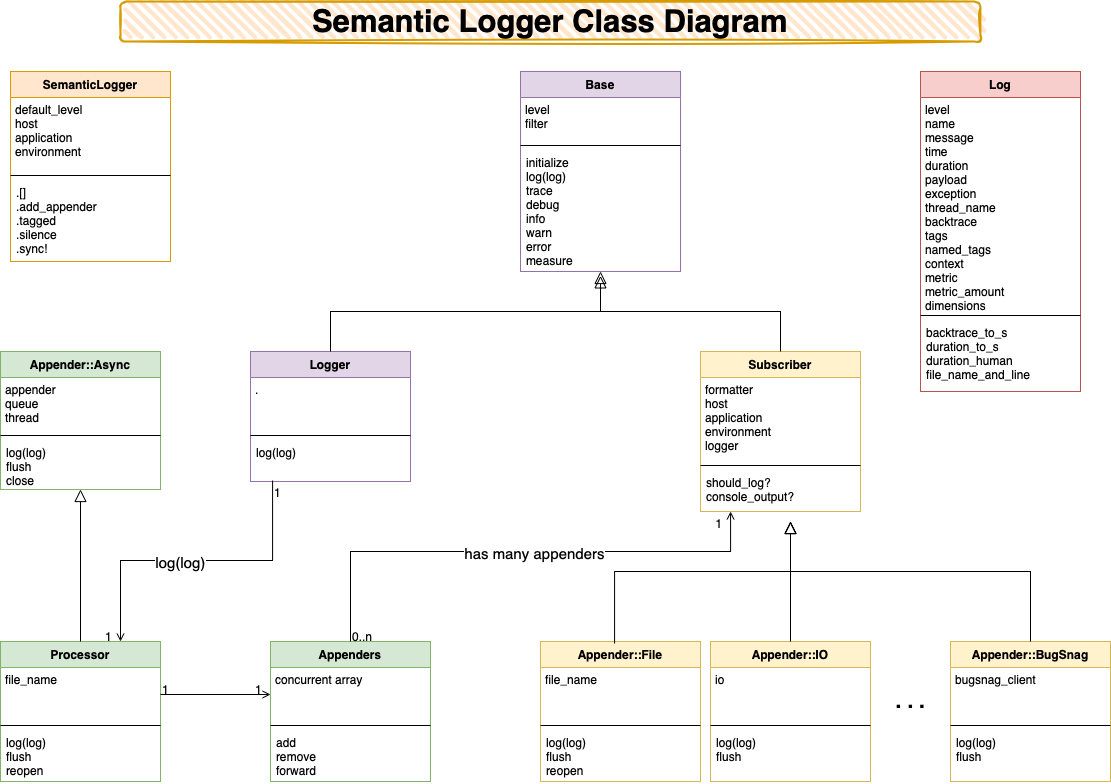Custom Formatters
The formatting for each appender can be replaced with custom code. To replace the existing formatter supply a block of code when creating the appender.
The formatter proc receives a single parameter which is the entire Log Struct.
For the format of the Log Struct, see Log Struct
Example: Formatter that just returns the Log Struct
require "semantic_logger"
SemanticLogger.default_level = :trace
formatter = Proc.new do |log|
# This formatter just returns the log struct as a string
log.inspect
end
SemanticLogger.add_appender(io: $stdout, formatter: formatter)
logger = SemanticLogger["Hello"]
logger.info "Hello World"
Output:
#<struct SemanticLogger::Log level=:info, thread_name=70167090649820, name="Hello", message="Hello World", payload=nil, time=2012-10-24 10:09:33 -0400, duration=nil, tags=nil, level_index=2>
Example: Replace the default log file formatter
require "semantic_logger"
SemanticLogger.default_level = :trace
Create a custom formatter:
class MyFormatter < SemanticLogger::Formatters::Default
# Return the complete log level name in uppercase
def level
log.level.upcase
end
end
Specify the formatter when creating the appender:
SemanticLogger.add_appender(file_name: "development.log", formatter: MyFormatter.new)
Example usage:
Rails.logger.info "Hello World"
# => 2017-04-05 01:05:52.868286 INFO [13143:70216759638540 (irb):11] Rails -- Hello World
See SemanticLogger::Formatters::Default for all the methods that can be replaced to customize the output.
Example: Replace the colorized log file formatter
require "semantic_logger"
SemanticLogger.default_level = :trace
Create a custom formatter:
class MyFormatter < SemanticLogger::Formatters::Color
# Return the complete log level name in uppercase
def level
"#{color}#{log.level.upcase}#{color_map.clear}"
end
end
Specify the formatter when creating the appender:
SemanticLogger.add_appender(file_name: "development.log", formatter: MyFormatter.new)
Example usage:
Rails.logger.info "Hello World"
# => 2017-04-05 01:05:52.868286 INFO [13143:70216759638540 (irb):11] Rails -- Hello World
See SemanticLogger::Formatters::Color for all the methods that can be replaced to customize the output.
Example: Replacing the format for an active logger, such as in Rails:
This example assumes you have gem "rails_semantic_logger" in your Gemfile.
Create a file called config/initializers/semantic_logger.rb:
# Find file appender:
appender = SemanticLogger.appenders.find{ |a| a.is_a?(SemanticLogger::Appender::File) }
appender.formatter = MyFormatter.new
Example: Do not log the process ID
When running docker containers with a single process which is always 1, or when running only one process on a server the PID ( Process ID ) is not relevant.
To leave out the pid, we can use a custom formatter:
class NoPidFormatter < SemanticLogger::Formatters::Default
# Leave out the pid
def pid
end
end
Specify the formatter when creating the appender:
SemanticLogger.add_appender(file_name: "development.log", formatter: NoPidFormatter.new)
Or to use the colorized formatter, use SemanticLogger::Formatters::Color instead of
SemanticLogger::Formatters::Default.
Or if the appender is already installed:
SemanticLogger.appenders.first.formatter = NoPidFormatter.new
Custom Appender
To write your own log appender it should meet the following requirements:
- Inherit from
SemanticLogger::Subscriber - In the initializer connect to the resource being logged to
- Implement #log(log) which needs to write to the relevant resource
- Implement #flush if the resource can be flushed
- Write a test for the new appender
The #log method takes the Log Struct as a parameter.
For the format of the Log Struct, see Log Struct
Basic outline for an Appender:
require "semantic_logger"
class SimpleAppender < SemanticLogger::Subscriber
attr_reader :host
# Add additional arguments to the initializer while supporting all existing ones.
def initialize(host: host, **args, &block)
@host = host
super(**args, &block)
end
# Display the log struct and the text formatted output
def log(log)
# Display the raw log structure
p log
# Display the formatted output
puts formatter.call(log)
end
# Optional
def flush
puts "Flush :)"
end
# Optional
def close
puts "Closing :)"
end
end
Sample program calling the above appender:
SemanticLogger.default_level = :trace
# Log to file dev.log
SemanticLogger.add_appender(file_name: "dev.log")
# Also log the above sample appender
SemanticLogger.add_appender(appender: SimpleAppender.new)
logger = SemanticLogger["Hello"]
logger.info "Hello World"
Look at the existing appenders for good examples
Tests
To have your custom appender included in the standard list of appenders, submit it along with complete working tests. See the Graylog Appender Test for an example.
Design
This section introduces the internal design of Semantic Logger, which will be helpful for anyone that wants to contribute changes for others in the community to take advantage of.
Log message flow diagram
Shows how log messages events are emitted from the various log instances, placed in the in-memory queue, and then written to one or more appenders on a separate thread.
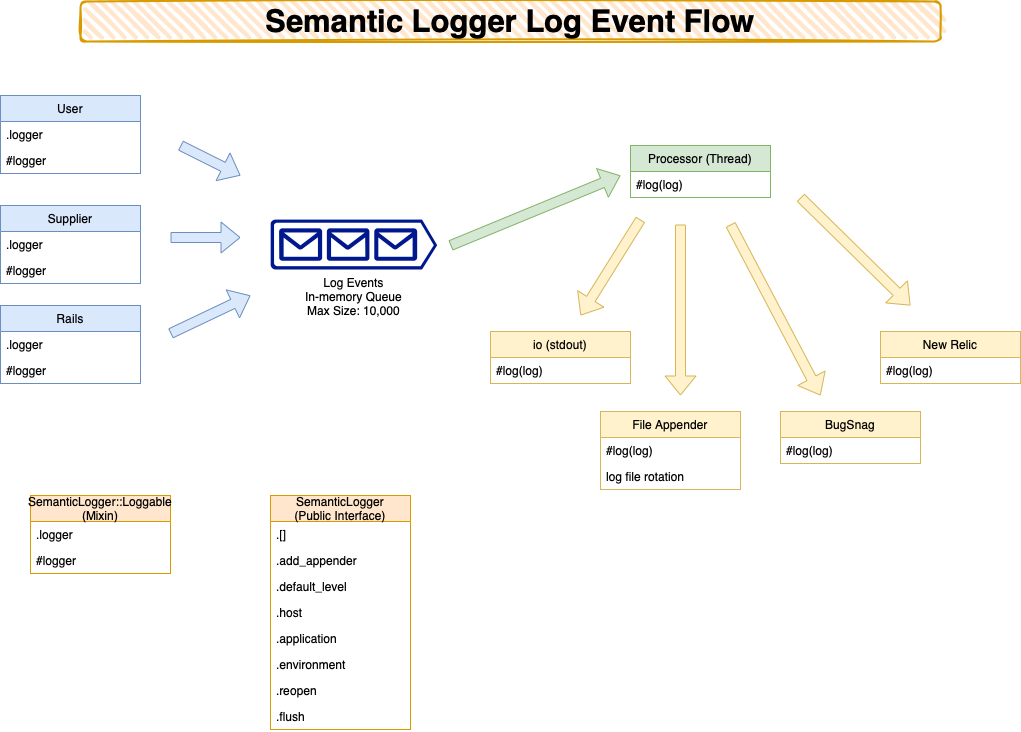
Class Diagram